Spacing Grid
Structuring Space
Our spacing and grid system ensures a clean and organized layout, enhancing both aesthetics and functionality. Maintaining consistent spacing and alignment creates a visually balanced and easy-to-navigate experience. Adhering to these guidelines helps maintain a cohesive structure across all digital content, ensuring clarity and precision in design.
The Grid
The spacing grid, predefined in the theme, operates on an 8px increment system. This means that all spacing values, such as margins and padding, are based on multiples of 8 pixels.
Base (8px): --bt1d--spacing--base
4px (0.25rem): --bt1d--spacing--4
8px (0.5rem): --bt1d--spacing--8
12px (0.75rem): --bt1d--spacing--12
16px (1rem): --bt1d--spacing--16
24px (1.5rem): --bt1d--spacing--24
32px (2rem): --bt1d--spacing--32
40px (2.5rem): --bt1d--spacing--40
48px (3rem): --bt1d--spacing--48
56px (3.5rem): --bt1d--spacing--56
64px (4rem): --bt1d--spacing--64
72px (4.5rem): --bt1d--spacing--72
80px (5rem): --bt1d--spacing--80
88px (5.5rem): --bt1d--spacing--88
96px (6rem): --bt1d--spacing--96
128px (6.5rem): --bt1d--spacing--128
Block Spacing
This applies to WordPress-specific projects only.
Blocks added inside a group block will automatically receive a default spacing of 32px between them. This default spacing ensures consistent layout and visual separation of elements within the group. However, you have the flexibility to customize this spacing to better suit your design needs. To adjust the spacing, simply modify the margin settings for the group block within the editor. This allows you to increase or decrease the spacing as required, providing greater control over the appearance and layout of your content.

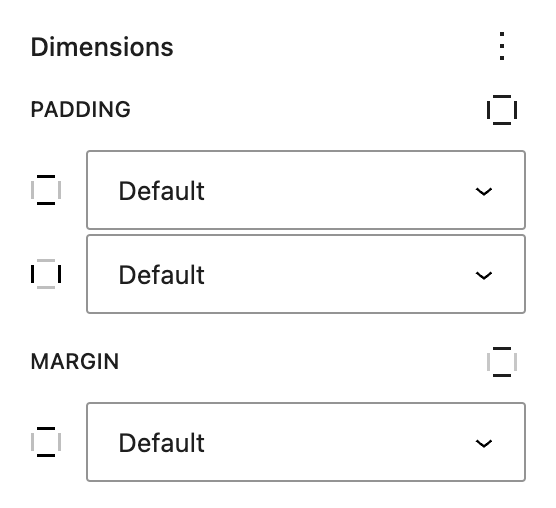
Need Help?
If you’re stuck or need assistance, don’t hesitate to reach out to our support team for guidance.